
Placeholders were created to allow the screen to produce information and run the way the interactive map is supposed to run. It is now in conjunction with the community and the locations with the community that students and teachers will be able to work together to continuously construct and create the imagery and video media for these locations.




























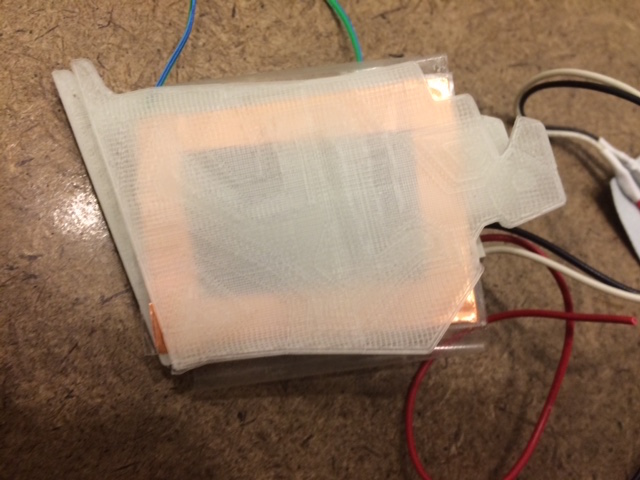
 The map gets a coat of white paint to create a uniform and bright surface to display the projected images.
The map gets a coat of white paint to create a uniform and bright surface to display the projected images.